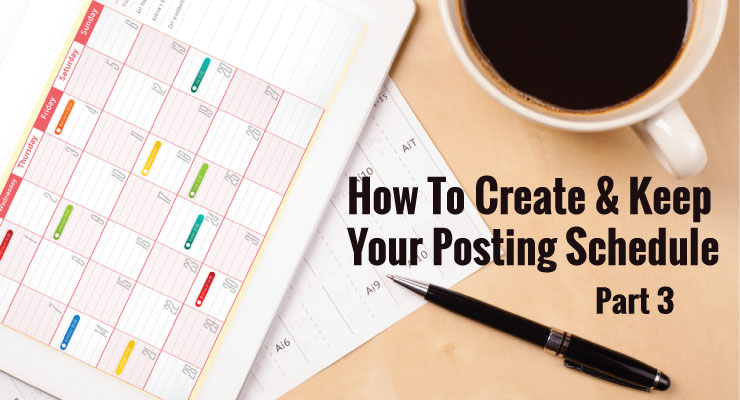Welcome back for the final installment of my series on How to Create and Keep a Posting Schedule. So, far we’ve discussed the best days to post, how often to post, and how to schedule your posts. Now we actually have to write your posts. Today, I’m going to give you some tips for reminding yourself about your posting schedule. We’ll also discuss how to avoid distractions while you’re writing. And, finally, I’ll share some helpful things I’ve learned about posting days that will save you time and effort.
How do you need to be reminded?
That may seem like an easy question, but I have worked with countless people over the years who struggled terribly with organization, deadlines, and project details simply because they didn’t know the answer. Employing the wrong reminder system is actually worse than having no system at all, in my opinion.
When you use the wrong reminder system, you’re out the time and energy that it takes to set it up. You rarely maintain it, so it isn’t really helping. And, often times, you end up doubly penalized by your boss, because you missed a deadline and your system is outdated. Choosing the right reminder system is like choosing the right posting schedule. The best one is the one that works for you.
Are You Using a Reminder System?
If you’re not, you should. Digital marketing, like any other business, demands that you tend to hundreds of pesky little details every day. In short – it’s work. Go back to last week’s article called “How to Think Like a Publisher (Part 2)”. In the final paragraph, I encouraged you to think of this site as your job – not a hobby. Doing your job well means handling the details. And, in order to handle them, you first have to remember them.
Does your reminder system match your learning style?
Some people learn visually. They need to see and read the information in order to retain it. Some people are aural learners. They retain more of what they hear than what they see. Some people are kinesthetic learners. Learning for these people means touching, moving, and manipulating things for themselves. If you are an kinesthetic learner, reading entries on a google calendar isn’t going to get the job done.
I learned this the hard way as I tried everything from pocket-sized reminder books to the Franklin-Covey cadillac. Lines, no lines, color coded, plain, big, small, it didn’t matter. I just couldn’t get on top of things until I matched my reminders to my learning style. You see, I am an aural learner. I have to read something over and over before I stand a chance at retaining it, but, if I listen to it, it’s in for good. This is why I listen to audiobooks instead of reading the print versions. It’s also why I use audio reminders.
My System
I enabled the speech capabilities on my iMac, gave it a British dialect, and named him Jarvis. Now when there’s something on my calendar that I need to know, this nice man reminds me in a deep soothing baritone voice. In fact, I’ve taken to writing things in my calendar in sentence form, so it sounds like he’s speaking to me. It’s so much cooler to hear, “Sir, you must attend a meeting at 3 pm.” I also have him tell me what time it is every half hour, so I don’t get lost in any one project for too long.
The main thing about reminders is that you use them. If you are the kind of person who has to put your alarm clock across the room forcing yourself to get up to turn it off, you’re likely a kinesthetic learner. You may want to go with a low-tech dry erase calendar on the wall and post-it notes. If you’re always looking for a YouTube video when you need to learn something, you may be visual and a Google Calendar may be just the thing. My aural brothers and sisters may want to look into a solution like the one I’ve already described. I’m also a big fan of Siri on my iPhone.
Avoiding Distractions
Once you have the reminder thing wired, it’s time to actually write your posts. That’s when the distractions arrive. The distractions are like a family of annoying relatives that come to visit and never want to leave. They’re loud and chaotic, messy and smelly. They clutter up your space and constantly demand your attention. They are hungry, thirsty, selfish, unscheduled, and unorganized. And, believe me, they will wreak havoc on your meticulously created posting schedule.
Here are five ways to fend off the distractions:
- Control Your Environment – Find the lighting, sound, colors, aroma, and temperature that inspires you. Then insist on it while your writing. My office is painted khaki green (Sherwin Williams “Cargo Pants” to be exact), my lights are on dimmers and turned down halfway. There is cool jazz playing, it is a crisp 68 degrees, and the aroma of coffee fills the air courtesy of a candle on the bookshelf. This works for me. What’s your formula?
- Clear Your Screen – I write my posts in WordPress using the fullscreen function in the post editor. This allows me to concentrate on only what I’m writing. It also gives me an idea of how the text and images will flow when it’s posted to my blog.
- Check Email and Voicemail at Scheduled Times – The magic of email and voicemail is that we can get to them when we choose to. However, we often find ourselves at the world’s beckon call instead. Set a time to check your email and return phone calls. Then ignore them until that time. I check email at 10 am, Noon, and 2 pm. I return phone calls at 11 am and 1 pm. And, you know what? They’re always there waiting for me to handle them on my terms – not the other way around.
- Keep Appointments to Regularly Scheduled Times – As much as possible try to set aside certain times on certain days for meetings. You can’t control the scheduling of every meeting, but you can control most of them. When you’re discussing a meeting time with a client, let them say, “So when’s good for you?” and then tell them.
- Keep the Pantry Stocked – Hungry and Thirsty are two of the worst distractions. Keep your office stocked with snacks (preferably healthy ones) and beverages (you’re on your own there). Be sure to eat enough protein and not just sugary or salty fillers. Drink lots of water and go easy on the sodas and coffee.
On Posting Day
Once your posts are written and scheduled, the lion’s share of the work is finished. However, there are still some important things that have to happen on posting day. The last thing you want is to have all of your hard work and planning messed up by a forgotten setting or a careless mistake.
For this reason, here is a list of things you should do on posting day:
- Final Proof – Now that you’ve had some time away from your article (because, like a good little blogger, you are working several weeks ahead of yourself) go back a read over your post one more time before it goes out. This will help you catch any mistakes you may have missed in the editing process. I will also remind you of what your audience will read that day, so that you can respond to their comments and questions appropriately.
- Optimize Your Images – Make sure that your images have appropriate titles, descriptions, and Alt text. This is an often overlooked SEO step that can be especially helpful for increasing your search engine rankings.
- Check Your Mailing List – It’s always a good idea to double check your email list settings and send yourself a test message. You don’t want to miss sending your post to your mailing list. You also don’t want to send the wrong post or multiple copies of the right one either.
- Social Sharing – As we’ve discussed in past articles, a posting is not complete until it is shared on social media. Depending on how many profiles you have and how many groups you belong to, this can take some time. Allow at least an hour for posting to all your social media sites.
- Early is Better – Most people who want to bother you or interrupt your day won’t get up early to do it. That’s the magic about early mornings, they are generally uneventful, so they make great times to get things done. I recommend doing all this stuff early in morning to avoid interruptions
That’s the end of our series on How to Create and Keep a Posting Schedule. I hope you found this helpful. Have you had any success implementing any of these suggestions? Do you have systems of your own? What works for you? Share a comment and let’s talk about it.